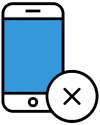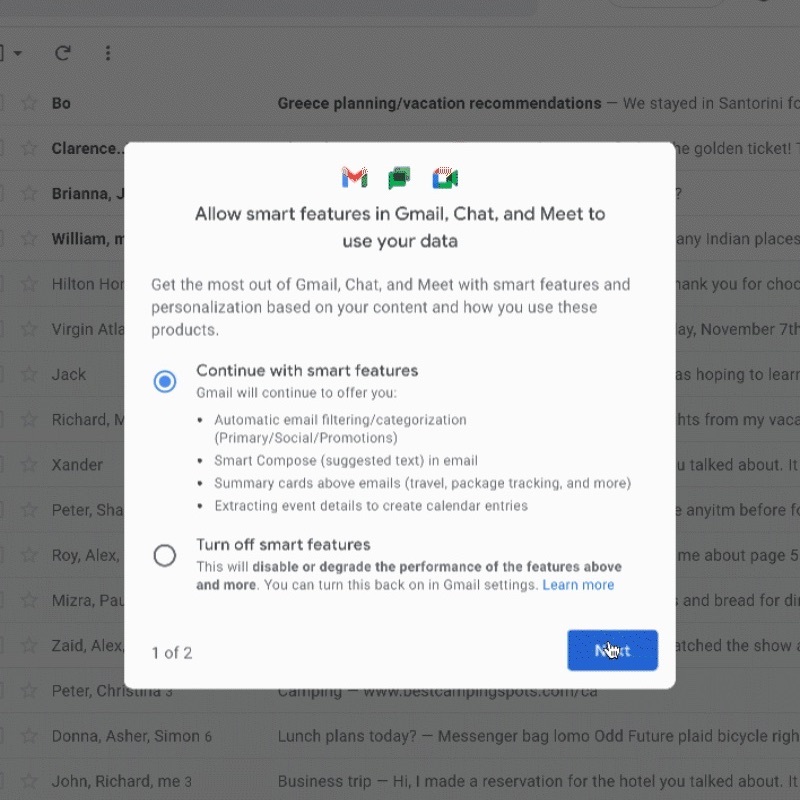
Gmail is Google's widely used free email service, and for good reason. It came to popularity not only because it gave users loads of free storage space in an era with tiny storage limitations on Hotmail and other email providers, but it also gave a fast user interface with many clever features like the ability to use Templates, Smart Compose, Smart Reply, email undo, and other features to drastically increase a user's email response efficiency. However, some of these smart features within Gmail such as Smart Compose and Smart Reply can come at a cost of privacy, despite their convenience.
Since most Google products are free, giving Google your personal information is what you do daily. While there's an argument that some features simply could not function, or cannot be personalized to personal preference or for ads, without this data-sharing, not everyone is happy with giving up their privacy in this way. Now Google has introduced an option for Gmail, Meet, and Chat that gives users greater control.
In a blog post in which it says it is striving "to protect your privacy", Google announces that it is introducing a new setting for Smart features. While Google says that the ability to turn tabbed inbox, Smart Compose, and Smart Reply in Gmail on and off is not new, it does go on to additionally explain a new mass privacy approach to Smart features to make it easier for users. This new setting is designed to reduce the work of managing that process as well as the cognitive load of understanding what is going on based on user experience research and regulators’ emphasis on comprehensible, actionable user choices over data. Since even many Google engineers are confused by their privacy settings, this is a good move. It could also be that Google wants to avoid privacy conflicts with the US government.
As expected, Google does not say that the personal data that is shared when Smart features are enabled constitutes a privacy violation so they're clearly not going to disparage their own platform. But Gmail users can make up their own judgement about how badly the data used in these Smart tools may affect their personal privacy. In the coming days and weeks, as Google rolls this out to users, you should see a popup in your Gmail inbox asking if you would like to opt out of having your data used to power Smart features across a range of Google products. It might be worth trying out this one button privacy change and see if the loss of these Smart features is worth it. And good news, if efficiency is your main priority over privacy and you change your mind, you can always reverse the setting. More choices and easier options for setting your privacy is always the right path forward for these platforms to engage in.
We hope you enjoyed reading this guide and learned something new! Check out our Learning Center to learn more about online privacy and security or consider subscribing to our Online Privacy Service to remove your phone number, name, and address from Google, Bing, Yahoo, and DuckDuckGo search results and hundreds of data broker sites.